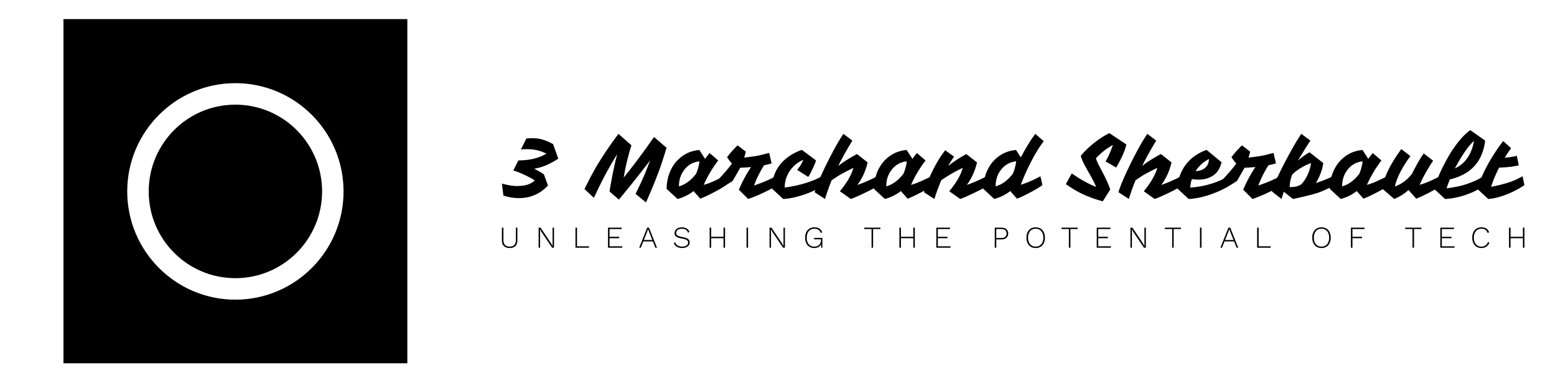Roku HD Streaming Media Player Review

The Roku Player originally came out as the “Netflix Player” in 2008. Now, it’s a family of players that offer a lot more than just Netflix.
The Roku HD Player is similar in appearance to other products in its family. Its measurements are 1.75″x 5.25″x5.25.” On the back end of the device, there are ports for HDMI, S-, component and composite video, and digital optical/standard analog stereo ports. (There is support for surround sound with the HDMI as well as digital audio connections.
The Roku HD player uses its Ethernet or 802.11g Wi-Fi for connecting to your network. You can expect smooth operation at 802.11g speeds most of the times, however, this is only tested with a wireless router placed near the device. If you’re looking for a faster connection, you should use the wired option or buy the Roku XR box, as it has faster 802.11n Wi-Fi speeds.
The remote is very simple and works well enough. You can also easily program its functions into any good universal remote. If you want to use an iPod Touch/iPhone as a remote, you can do so through Wi-Fi with the free Rokumote application.
The setup is simple. After starting up the box, you can navigate through the simple setup wizard with the remote. If you are using a secure wireless network, just enter your security key through the onscreen virtual keyboard.
A negative point about the player is that you have to individually link channels to separate provider accounts through the web browser of your computer.
After setting up your favorite channels, you can start enjoying them. Majority of the channels have the same general interface. By using the remote’s 5-way direction pad, you can move between lists of horizontally placed programs.
Netflix: With a paid subscription, you can choose from around 12,000 movies/TV shows on-demand, with some HD content. Use your computer’s Web browser for creating an instant viewing queue, and then you can watch those titles on Roku.
Amazon and MLB TV: Amazon provides more than 40,000 movies/TV shows for sale/rent a la carte. These titles can cost you anywhere from $2-$4 for rentals and $6-$15 for purchases. With the MLB TV paid subscription, you can watch live as well as prerecorded games – however it’s only available for out-of-area teams.
MobileTribe: This is a paid service that works by aggregating information from different social network accounts you presently have, including accounts on Facebook, Plaxo, and MySpace.
Free Services: Pandora, the well-known free streaming audio service is available through the device. Other free services you can access include: Mediafly, that offers audio/video broadcasts from pros/amateurs; Revision3, a tech-centric video provider; TWiT, similar to Revision3; Blip.tv (free): aggregator and distributor of independent Web video programs; FrameChannel, a photo sharing service; Motionbox, a site similar to YouTube that enables you to view your home movies.